The App Gap
Nearly every review of WP 8.1 feels the need to wax poetic about the 'app gap', and how its the big problem with the platform. While I don't agree that it's the biggest problem, it certainly is a problem. Really, anybody coming from Android or iOS will struggle, with no YouTube (though there is a Microsoft YouTube app, which is just a shortcut to m.youtube.com), no Keep, no Google+, no Google Photos, no Google Maps, really, no Google anything. There is no good solution for users of Google's Hangouts (IM+ is frankly terrible). Your calendar and e-mail will sync, but not much beyond that. For iOS aficionados, basic iCloud integration (e-mail, calendar, contacts) is present, but none of the office suite. While not really Microsoft's fault, it certainly is jarring. And things get worse.Apps that do exist tend to be bad, or are abandoned (or in the process of being abandoned), even first party ones. The preloaded Facebook apps are slow. Skype is worse on Windows Phone than it is on either Android or iOS. MSN Health and Fitness is being abandoned (along with MSN Travel, Photosynth, Lumia Storyteller, Lumia Beamer, and Lumia Refocus). Microsoft gaming apps, like the Microsoft Solitaire Collection, are riddled with ads (mostly for Microsoft Minesweeper) which cheapens the whole platform. Even worse, the games are poorly done, I attempted to enable 'left hand mode' in Microsoft Solitaire Collection, and was never again able to enter the options menu. But things get even worse!
 |
| Nice ad |
 |
| At least the ad renders correctly |
The appstore is a dumpster fire. And that's putting things kindly. It's slow (it's the app I see the 'Loading...' indicator most frequently on). Navigation is clunky (Quick Links and Categories feel like the same thing to me). By far the biggest issue is its a walled garden, but Microsoft refuses to tend to it. Apps clearly infringing on copyrights abound, say nothing about all the 'fake' apps pretending to be something, but just straight up don't work. All of these apps seem to have no problems getting positive reviews, indicating fraudulent reviews are probably not being filtered, making the whole review system suspect. Even if you want to review an app, you can't review it if its not installed. Heaven forbid you want tell the world why you uninstalled something.
On the upside, almost every preloaded application is able to be removed, a rarity these days, and given how many of them are discontinued, it's nice to be able to remove the deadweight.
Microsoft is of course aware of the app gap, and is taking steps to allow iOS and Android applications to run on Windows Mobile, a strategy that worked so well for Blackberry they're now making Android phones. They've also taken the step of giving dev tools away, but I suggest they go a step further. Give away a Windows VM with the dev tools installed, much like VMs they give away for testing against Internet Explorer.
Notifications
For anyone that has ever used another platform, the notification system in Windows Phone 8.1 will become an almost immediate frustration. There are no quick actions, so all you can do is either dismiss them, or be taken to the app. Clicking on the application title brings you to the 'main' view of an app, as defined by the app creator. Clicking a notification usually brings you to some kind of view within the app showing whatever caused the notification. It all works fine, but feels extremely primitive. Expandable, actionable notifications came to Android in 2012, and iOS in 2014. There is really no excuse for them to be absent in Windows Phone. |
| Quick actions? Reply? Delete? Swipe to dismiss is all you get! |
The notification shade is frustrating in and of itself as well. For instance, there is a handy music player notification on your lock screen for when you're playing music, however, once it gets dismissed (either because you dismissed it or it timed out) its gone until you relock and rewake the phone. Quick settings are present in the notification shade as well, but like the early implementation in Android they're an obnoxious hybrid of 'toggle' and 'shortcut'. For instance, with WiFi disabled, when you press the WiFi quick setting, it will enable WiFi, press it again, it takes you to the WiFi settings menu where you can then turn off WiFi. Long press does nothing. Hopefully they rip off the current Android implementation in Windows 10 Mobile, and make it so it always toggles on short presses, and enters the corresponding settings menu on a long press.
 |
| Quick, change the song before the notification disappears! |
One thing Microsoft does right with notifications is allow me to very precisely control what applications can produce notifications and which cannot.
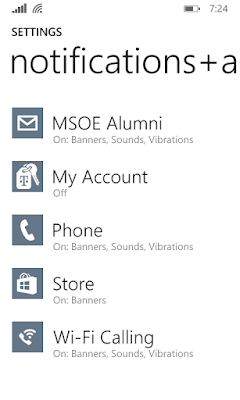 |
| No My Account, you don't get to tell me to reboot my phone every 5 minutes |
Live Tiles
Like widgets, but worse! Actually, that's being generous. For those who are unfamiliar, 'Live Tiles' are these things that sit on your homescreen, and flick and flip and flutter mindlessly in a vain attempt to make information 'glanceable'. See something interesting on your news tile? Too late! It just flicked to something else. Most only show one thing at a time which is particularly obnoxious for things like the calendar tile and task lists. Additionally, tiles tend to be redundant. My Lumia 435 came out of the box with a news tile that shows the news and a Cortana tile that also shows the news. Other tiles are just useless, functioning as nothing more than hyperactive shortcuts. My people tile just flips around various pictures of people in my contact list, which would be fine, except it often just shows variously transparent blank squares instead of pictures of people. The XBox Live Music tile just scrolls the currently playing artist in the most obnoxious fashion possible, it could at least flip between current artist, what's next, and current song duration. |
| Guns N' Roses, by Guns N' Roses, off the album Guns N' Roses, Guns N' Roses minutes remaining |
Microsoft inexplicably chose to waste the 'long press' action here. A long press is currently used to resize and relocate tiles, an action you'll probably find yourself performing rarely once your homescreen is setup. Instead, I wish a long press 'exploded' the tile so you could see all of the different frames of a tile. For instance, an 'exploded' news tile would show all the headlines its flipping between, a exploded weather tile would show the weeks forecast. Clever uses for this action could even be made for static tiles, like Internet Explorer, an exploded Internet Explorer tile could give me quick access to my favorites. This would likely require moving the resize and rearrange methods to a gear icon opposite the 'All apps' arrow at the bottom of the homescreen, a minor inconvenience I'd gladly accept for a useful homescreen.
Multitasking
Another swing, another miss. Windows Phone does its best WebOS impersonation with its multitasking view, but instead of ripping off all the cleverness of the WebOS multitasking view, they instead chose to steal the often illogical back button behavior of Android, and then make it even worse!The current implementation is fine if you are judicious about dismissing apps from the app switcher once you feel like you're done with them (or if you just forget the app switcher exists and pretend its an iPhone from 2010). If you aren't however, expect the app switcher to become crapped up with multiple instances of the same app. Somewhat humorously, Micrsoft's own apps are the worst for crudding up the multitasking view. I would take a screenshot of this, but apparently I 'Cannot capture protected content'.
Instead of blindly adding views of apps to the right of the app switcher. Views of the same app should stack. Much like my 'exploding tiles' suggested above, you could either tap the top of the stack to return to the most recent view of that app, or you could long press, exploding all the currently open views of the app (probably to a row above the primary row of the app switcher, staying open until the switcher is dismissed, or another stack is exploded), allowing you to go back to the exact screen you wanted to go to. A downward swipe of a stack would completely dismiss the app, or individual views could be swiped off the stack from the exploded view.
Cortana
Cortana seems every bit as capable as Siri or Google Now. Admittedly, I rarely use these voice assistants, but I never found Cortana lacking (except in features Windows Phone itself doesn't support, like timers). She does require a good internet connection, or she won't do anything but complain she's not talking to the internet.There is one big annoyance with Cortana however. Microsoft decidedly to awkwardly force her into Internet Explorer. Whenever you type a query into the search bar, your query is fed through Cortana. This often doesn't make sense, since usually when I'm searching for something in the browser I'm really only interested in web results. Don't make me jump through an extra app just to see the Bing results you force upon me (did I mention you can only search Bing?).
 |
| Binging for Google |
 |
| Cortana shows the results |
 |
| Oh good, she opened a completely new browser window for me, thanks Cortana! |
Details
As with all things, the devil's in the details, there are actually some hits here, as well as more misses. There are lots of little things you probably wouldn't think of that the OS does well. A system wide graphic equalizer for audio and some token color settings for the display are little things most OSes leave out. There is also a fake surround sound setting for headphones that is actually pretty convincing. |
| Finally get that 'Beats' style bass boost you've always wanted |
 |
| Paint me like one of your OLED displayed French girls |
SD card support is worth a mention. It's a first class citizen in Windows Phone, allowing you to select what puts what where. Unfortunately it doesn't always work that well. There really isn't a way to move apps from one location to another. Additionally, apps don't always let you select where data should go (I'm looking at you HERE Maps). Still, its nice to be able to slap a big microSD in and have all the storage you could possibly want.
 |
| Per app granularity would be nice, but this isn't bad |
Their hidden multiselect implementation is genius, and something every other platform should rip off immediately. In a list that allows selecting multiple items, you simply tap at the edge of the screen by the first object you want to select, and checkboxes appear, with what you selected already checked. Genius!
The on screen keyboard is perfectly usable, with a slide typing implementation that seems to be as good as Android (though a little slow feeling on the low-end Lumia 435). There is no option to enable curse words that I could find which is ducking annoying.
Internet Explorer does a decent enough job. The tab interface is pretty good, most video seems to work, rendering is passable, and scrolling performance is superb. The alternative browsers I tried were all worse, don't even bother. Chrome (or Firefox) would be a welcome addition to the platform.
E-mail is passable, though unusual. Every account you setup gets its own e-mail 'app' (icon in the apps list). From there, you can choose to merge various inboxes, which just sortof awkwardly combines all the mail in one list in whatever 'app' you're currently in. You're probably best served to ignore that feature. Also hope you like Verdana, because all e-mails you send are going to use it. Interestingly, after a message from Windows Phone gets in an e-mail thread, the threaded view in every mail client is forever mussed up with extra 'From, Sent, To, Subject' information.
Calendar is fine as well, and the various Office apps are solid as well. Assuming you invested in the Google or Apple office suites, you're pretty well set productivity wise.
HERE Maps and Drive both perform wonderfully, with offline navigation support Google only wishes they had. Turn by turn navigation works well, even offline. Unfortunately, the speed limit database is out of date, as are points of interest.
Xbox Music stinks. It's slow to load. Navigation is clunky, and focused on trying to sell you a Xbox Music Pass. Even worse, it inexplicably does not see all the music on my SD card. It also takes an extremely long time to populate its database after you copy music to the SD card. On the upside, it doesn't require any third party app to manage music, which is appreciated. It's been discontinued in favor of Groove Music anyway, which is hopefully an improvement.
 |
| Use Your Illusion I sucks anyway |
Conclusion
Windows Phone 8.1 ('Denim') is an OS that does a few things well, a few things passably, and everything else terribly. The app ecosystem is a disaster from top to bottom, the notification and multitasking systems are dated at best, and you're given a useless homescreen to top it all off. When then Nokia CEO Stephen Elop wrote the 'Burning Platform' memo, I'm sure he didn't expect to be jumping from an OS with a bad app infrastructure, ancient notification system, and useless homescreen to another OS with the same, but here we are, standing on another burning platform.Hits
- Performs well on low end devices
- Decent keyboard
- Decent browser
- Decent e-mail
- Advanced audio and display settings
- Silence any apps notifications, uninstall almost any app
Misses
- Terrible app ecosystem
- Terrible homescreen
- Terrible notifications (and notification shade)
- Marginal multitasking
- No timer, seriously
No comments:
Post a Comment